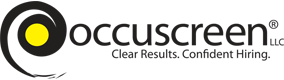Account Set Up FAQs
Account Set up
How can my company open an account with Occuscreen?
I’ve submitted my end user agreement, now what?
- Logging into your account
- Ordering a background check
- Initiating a drug screen
- Viewing a report
If you aren’t finding an answer to your question in the welcome email, please give us a call at 888-833-5304 or email info@occuscreen.com.
How do I add/remove users?
- If you prefer, you can print and sign the completed form and fax it to us directly at: 1-877-464-5656.
How do I request a password reset?
How do I update my credit card on file?
What happens after I place an order?
How will I receive my results?
How do I find completed and pending reports on your website?
BACKGROUND CHECKS
Why should I perform Criminal Background Screening?
How do I find information on the background check services you offer?
How much will the background check cost?
Does a national criminal database search provide a thorough nationwide search?
Does the applicant need to sign something before the background check?
How do I initiate a background check?
- Online data entry through the Occuscreen secure website
- QuickApp process (electronic applicant Disclosure and Authorization form)
What is the turnaround time for my background check?
- County Criminal Court Searches – Clerk assisted searches, Court Clerks pulling files and/or records needing to be un-archived in a particular county, court closures
- Verifications – Not receiving return calls from Employers and/or schools being closed due to holidays.
- Additional information might be needed in some instances to confirm records and/or confirm information uncovered on a report.
If your background check is still pending after three business days, and there is no ETA written in the client notes section of the report on our website, you can email operations@occuscreen.com, provide the file number and request an ETA. We will then email you an ETA as soon as it has been received.
What do I do if a background check has records?
What is the Pre-Adverse/Adverse Action Process?
Pre-Adverse Action Letter: Each employer is required to send a Pre-Adverse Action letter when they believe they may withdraw or deny a job offer, along with a copy of the applicant’s consumer report. A sample of the Pre-Adverse Action letter can be found either on the Occuscreen main website (here), or on the Occuscreen Results Website (for Occuscreen clients), alongside the completed results for the applicant. The FCRA then requires that the employer wait “ a reasonable time period” (ie: 5-10 days) for the applicant to respond allowing them to dispute any information on the report. If they do dispute the report, Occuscreen will guide them through the dispute process (as well as alert the client).
Adverse Action Letter: If there is no dispute from the applicant, the Adverse Action letter will be sent. This letter informs the applicant that employment has been denied or withdrawn due to information on the report. A sample of the Adverse Action letter can be found either on the Occuscreen main website (here), or on the Occuscreen Results Website (for Occuscreen clients), alongside the completed results for the applicant.
Both the Pre-Adverse and Adverse Action letters can be sent by the client via mail, or through a secure email link (which verifies the applicant’s Date of Birth and Zip Code prior to opening).
Please note: Some states and cities now require additional information and individualized information for each candidate on the Adverse Action Letters. For a list of State/City specific Adverse Action requirements, email info@occuscreen.com.
For any additional questions on this process, please do not hesitate to contact us.
DRUG SCREENING
What is involved in a urine drug test?
How long will the drug test results take?
Where do I send my employees for drug screens?
For additional drug testing options, such as lab-based oral fluid testing or onsite instant screening products, please contact us for information.
What do I do if a drug screen is positive?
What is Medical Review (MRO)?
If the information does not match, the positive result will stand. Some states require a medical review for every drug screen, positive and negative, or just for positive results. If you do not live in an MRO – required state, you have the option to send positive results through review. Standard turnaround time for an MRO is 24-72 hours. For additional information, go to our Medical Review Officer page.
What is oral fluid (saliva) drug testing?
- The specimen is collected onsite through a simple and dignified process and shipped via FedEx to the laboratory for analysis
- Collections are witnessed
- Although accuracy levels are similar to a urine test (when lab-analyzed), detection windows are shorter, even for marijuana.
For more information on oral fluid testing, visit our oral fluids drug screening services or contact us at info@occuscreen.com.
How do marijuana laws affect drug screening?
- Employers comply with federal law and maintain a drug free workplace.
- Some employers adopt a more tolerant view of marijuana. This may include changing their policy regarding marijuana use, and sometimes removing marijuana from their pre-employment panels (but leaving it on their post-accident/suspicion panels).
- Some employers change their drug testing process to include oral fluid (saliva) drug testing rather than using urine screening. Oral fluid provides a more current result for marijuana usage, for additional information see our page on drug screening services.
Legalized recreational marijuana laws and the various state’s response to them are updated continually. Please email info@occuscreen.com for specific questions.
For any additional questions on this process, please do not hesitate to contact us.